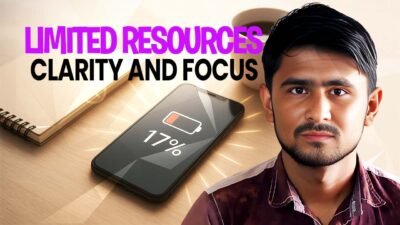Hello! My name is Ghulam Muhiudeen. For the last five years, I’ve been completely absorbed in the world of blogging, starting right here in Pakistan.
I remember being 16, trying to get my first free Blogger site approved for AdSense. I failed once, twice, and then a third time. But I didn’t give up! I kept learning and trying new things. The day I finally got that “Congratulations!”
email from Google felt like winning a prize. I had figured out the secret, and now I want to share that secret with you, step-by-step.
Yes, you can get Google AdSense approval for a Blogger site using a free “.blogspot.com” name. The key is to have very good, original content, a clean and simple blog design, and to follow all of Google’s rules very carefully.
Many people think you need a lot of money to make money online, but that’s not true. You can start with a free Blogger website and, with a little hard work, turn it into a source of income. Let’s break down how you can do it.
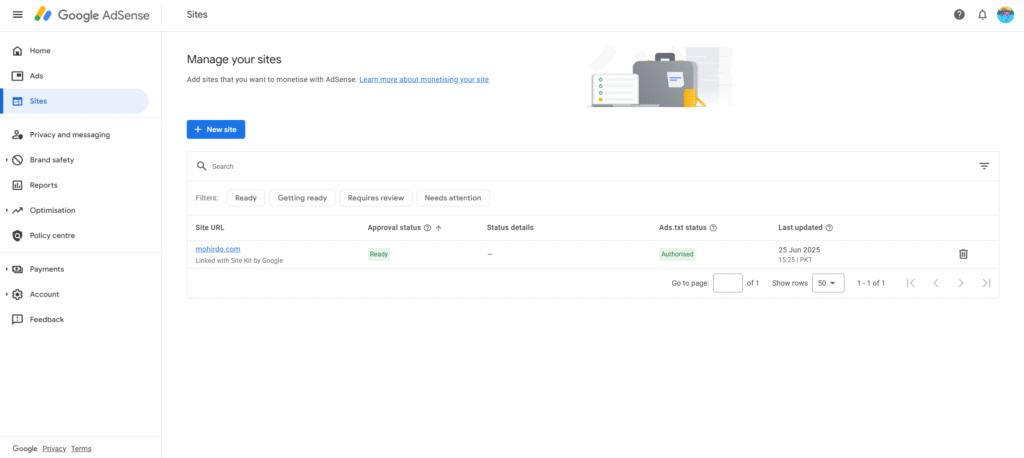
Your Content Must Be King: How to Write Good Articles
Think of Google as a guest you want to impress. You must serve them fresh, interesting, and high-quality content. If your content is boring, you won’t get approved.
- Always Be Original: This is the most important rule. Never copy and paste articles from other websites. Google is very smart and will know if your content is copied. This is the quickest way to get rejected. You can get ideas from other blogs, but you must write the articles in your own words.
- Choose One Topic (Your Niche): Don’t write about everything. It’s better to choose one specific topic that you know and enjoy. For example, you could write about “mobile phone tips,” “easy cooking recipes,” or “learning guitar.” When you focus on one topic, you become an expert, and people will trust your blog more.
- Write Enough Posts: Before you apply for AdSense, you should have at least 20 to 30 good-quality blog posts. “Good-quality” means your articles are helpful, well-written, and more than 1,000 words long. Try to solve a problem or answer a question for your readers in every post.
Your Blog’s Design: Keep it Clean and Simple
Imagine your blog is a shop. If your shop is messy and hard to walk through, customers will leave. Your blog needs to be clean, organized, and easy for visitors to use.
| Design Part | Why it is Important | What to Do |
| Simple Theme | A messy or confusing design looks unprofessional. It should also work well on mobile phones. | Choose a simple, clean theme from Blogger’s options. Make sure it looks good on a phone screen. |
| Easy Menu | Visitors and Google need to find your pages easily. If they can’t, they will leave your site. | Create a simple menu with links to your most important pages, like “Home,” “About,” and “Contact.” |
| Important Pages | These pages show Google that your blog is real and trustworthy. They are a must-have for AdSense. | You must create three pages: About (to tell people who you are), Contact (so people can email you), and Privacy Policy. |
These pages are very important. The “About” page shows there is a real person behind the blog. The “Contact” page shows you are available. The “Privacy Policy” page tells visitors how you handle their data. You can use a free “privacy policy generator” online to create this page easily.
Applying for AdSense: How to Pass the Test
Once you have good content and a clean design, you are ready to apply.
- Final Check: Before you apply, read the Google Publisher Policies one more time. Make sure you are over 18 years old and your blog does not have any forbidden content.
- Be Patient: After you apply from the “Earnings” tab in your Blogger dashboard, you have to wait. The review can take a few days or even a few weeks. Don’t worry. Keep writing and publishing good articles while you wait.
- If You Are Rejected: Don’t be sad if your application is rejected. Google will usually tell you why. Read the reason, fix the problem on your blog, and apply again. The key is to never give up!
What to Do After You Get Approved
Getting approved is a wonderful first step! As your blog gets more visitors, you might want to move it to a more powerful platform.
Moving Your Blog to WordPress
If your free Blogger site becomes very popular, you might decide to move to WordPress for more features. The good news is that you can easily move all your articles and comments from Blogger to a new WordPress site without losing your hard work.
The AdSense Question: Do I Need to Apply Again?
This is a very common question.
- If you were approved with a free “.blogspot.com” address: Yes, when you move to a new custom domain (like “www.mynewblog.com”) on WordPress, you will have to add this new site to your AdSense account for another review. This review is usually faster.
- If you used a custom domain on Blogger: If you bought a domain (like “www.myblog.com”) and connected it to your Blogger site before getting AdSense approval, then your AdSense account is approved for that domain. You can move that domain to WordPress, and your ads will work. You do not need to apply again.
Frequently Asked Questions (Simple Answers to Your Questions)
Here are answers to some common questions.
- Can I really get AdSense on a free .blogspot.com site in 2025?
- Yes, definitely! The quality of your blog is more important than having a paid domain name.
- How many visitors do I need for AdSense?
- There is no official minimum number of visitors. Google cares more about the quality of your articles and if you follow their rules. But of course, you need visitors to earn money from the ads.
- Can I write articles in a different language?
- Yes, AdSense works with many languages. You can even use a tool like Google Translate to help you write. But always read and correct the article to make sure it sounds natural and has no mistakes.
- How long should I wait before applying for AdSense?
- There is no official time, but it’s a good idea to wait at least one or two months. This gives you time to write many good articles and show Google that your blog is active.